3 Axis Milling
3 Axis CAM (Computer Assisted Machining) platform in Gearotic offers a friendly area to prep projects cut using 3 axis mode (X,Y,Z). Here users may select tools, profile and can generate a toolpath.
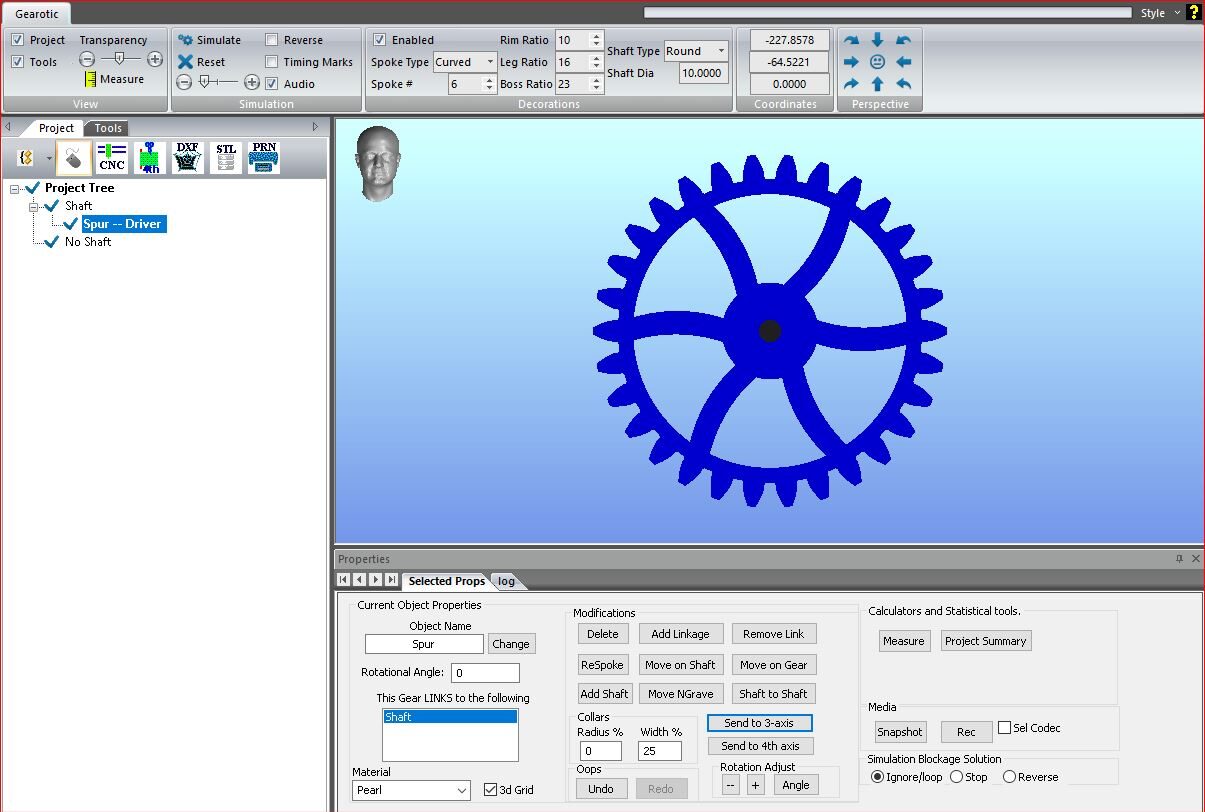
3 axis milling platform
3 Axis CAM(computer assissted machining) in gearotic offers many options to help manipulate projects for easy cutting once output “send to 3 axis” is used. The idea was to have a platform equal to your machine boundaries (set in global setting x-y envelop) so you get a true visual representation of what’s going on. Next was to provide cutting output seletions to best fit your needs such as outside, inside or centerline profiles, pocketing, engrave or the new autocut.
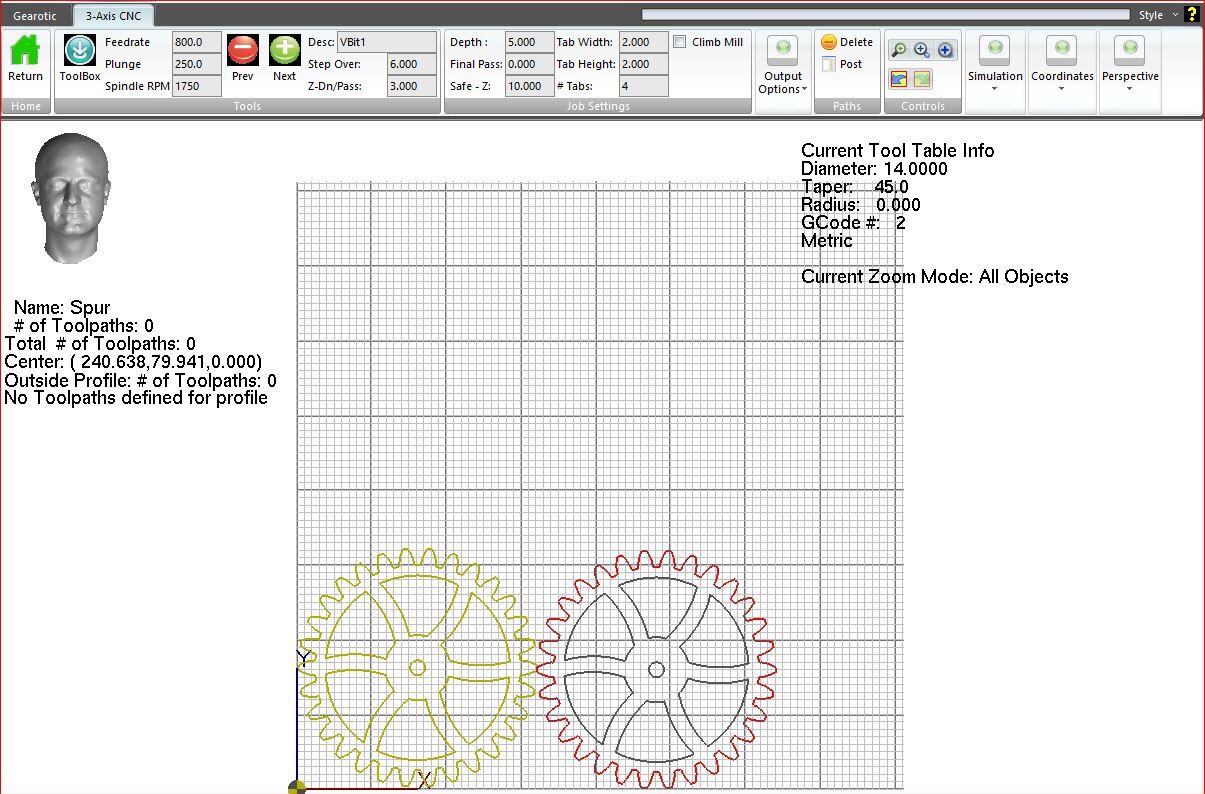
Gear sent to 3Axis Milling inside Gearotic CAD
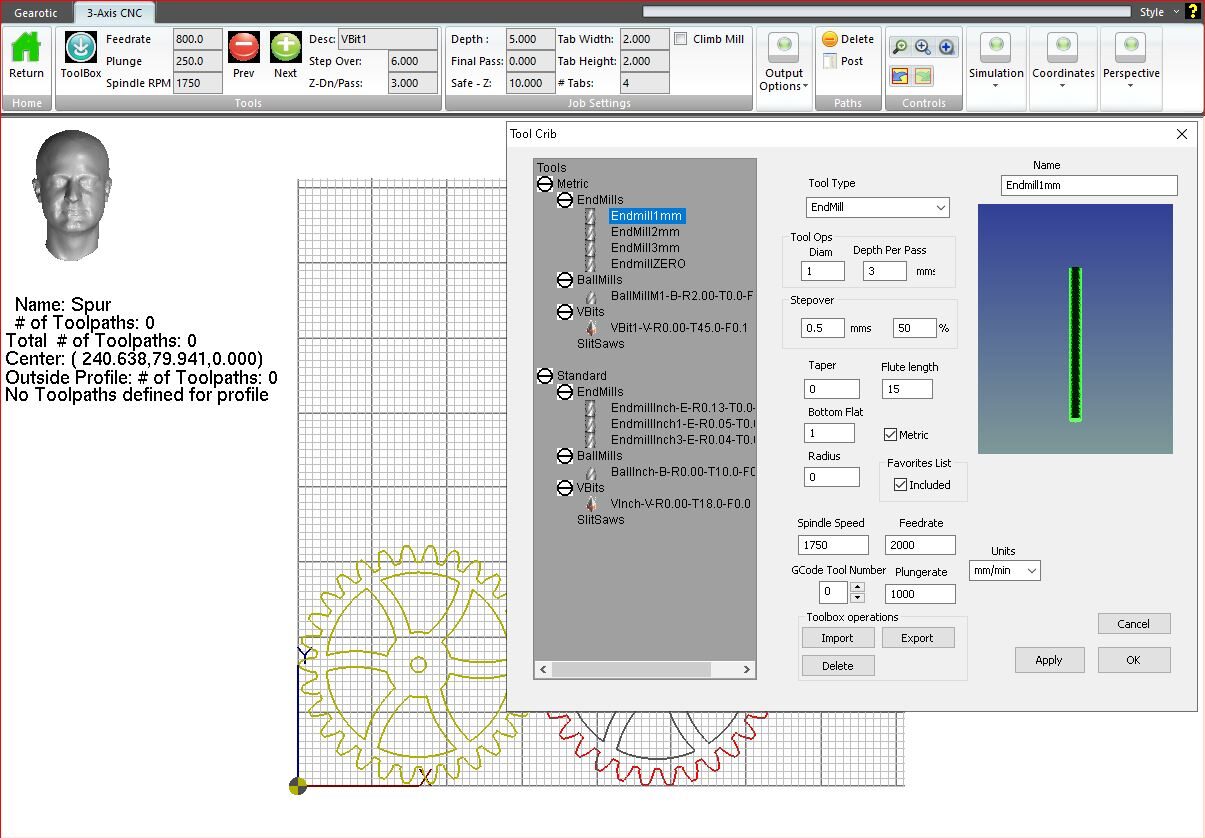
Toolpath selection for 3Axis Milling inside Gearotic CAD
3 Axis Tool selection and library
Inside Gearotic CAD 3 axis platform is a basic tool library to select or create any tool bits from and to. Since most of us only use 3-4 tools, we offer the next or previous buttons to toggle between them. We also offer quick setting tabs to quickly overview or change any parameters for existing cut, such as tool, safe Z height, bit stepover. final depth, cut direction with climb mill.
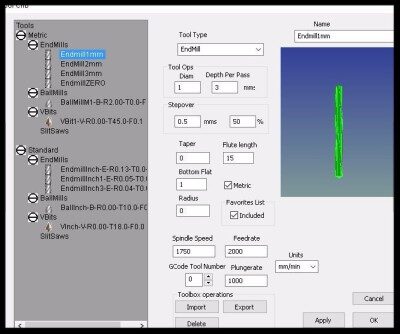
3 Axis Toolpaths
Toolpath may be easily generated once project (Gear) is imported from Gearotic CAD into the 3 axis Milling tab. Click profile, select tool and relative actions to be performed. You may review your cut parameters via our simulation. Once satisfied with results, select post toolpath to generate toolpath. Options exists to save GCode as one file, or to a combination of files too.
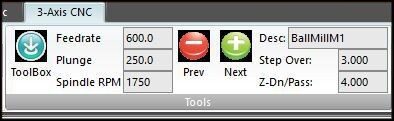
3Axis CNC Panel

Job Setting Panel
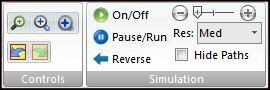
Simulation Panel
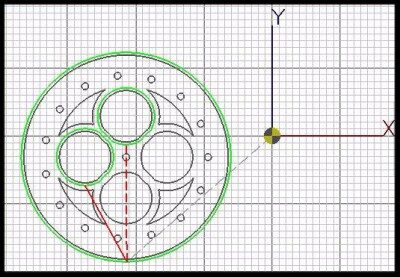
Toolpath
All rights reserved to: Gearotic Motion CAD
Email: support@gearotic.com
Nova Scotia, Canada
