STL SLicing
STL slicing is another one of those toys found inside Gearotic. Simply load STL (3D object), scale it, then slice it for 3D layer printing. Great for Paper 3D building and various other products that require slicing to get a 3D object.
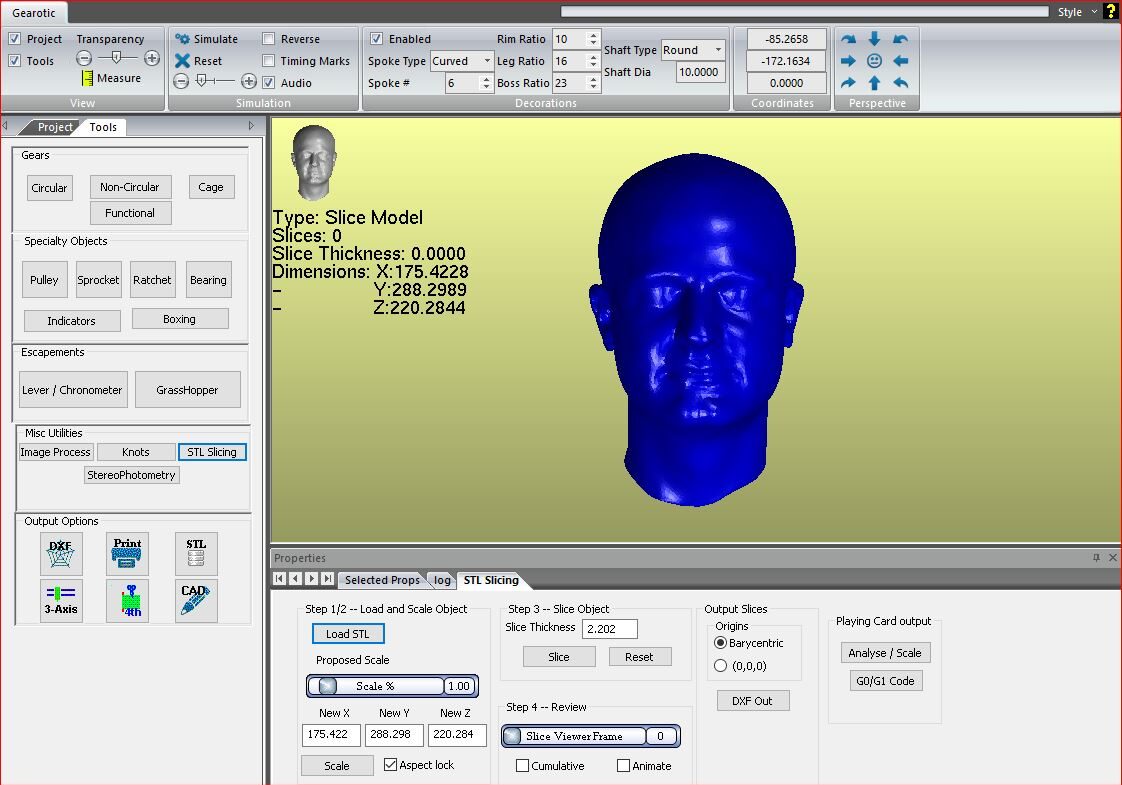
STL Slicing menu
Slicing an STL can be explained in a few basic steps. First you imported your STL into Gearotic CAD, via the STL module, then scale it to size e you want. Next step is your aspect ratio, (suggest you keep it original), then pick the thickness of your desired slice, then slice it. You can utilize the Barycentric output slice origins for sorting or use the 3 point coordinate (0,0,0) . Once complete, you may view your slices using our slider. As you can see only a few steps are require to successfully slice up an 3D STL object.
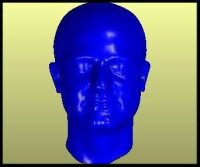
1st Step:
Load up an 3D Object (STL) from your library
Step 2:
STL scaled to new size
Kept aspect ratio
Select slice thickness
Slice
Barycentric output slice origin s
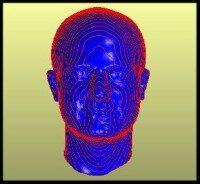
Step 3:
STL slices can be viewed using slider
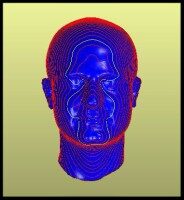

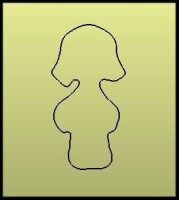
Scan through slices to see results
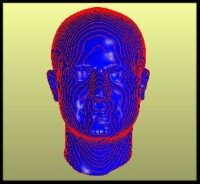

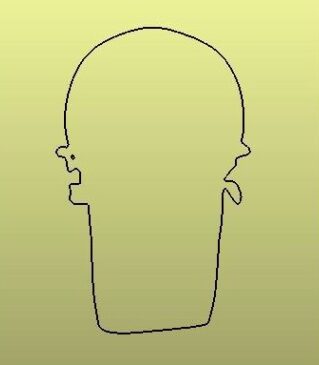
All rights reserved to: Gearotic Motion CAD
Email: support@gearotic.com
Nova Scotia, Canada
